User Agent Analyzer
Hier kannst Du eine Liste mit User Agent Strings auf die enthaltenen Browsers und Plattformen analysieren lassen.Eine solche Liste könnte so aussehen:
...
Mozilla/4.0 (compatible; MSIE 6.0; Windows NT 5.1; SV1; .NET CLR 2.0.50727)
Mozilla/5.0 (Windows NT 5.0; rv:11.0) Gecko/20100101 Firefox/11.0
Mozilla/5.0 (Windows NT 5.1) AppleWebKit/537.36 (KHTML, like Gecko) Chrome/30.0.1599.101 Safari/537.36
Mozilla/5.0 (Windows NT 6.1; WOW64; rv:25.0) Gecko/20100101 Firefox/25.0
...
Du kannst aber auch einfach den Inhalt eines Apache Access Logs einfügen, so aussehend:Mozilla/4.0 (compatible; MSIE 6.0; Windows NT 5.1; SV1; .NET CLR 2.0.50727)
Mozilla/5.0 (Windows NT 5.0; rv:11.0) Gecko/20100101 Firefox/11.0
Mozilla/5.0 (Windows NT 5.1) AppleWebKit/537.36 (KHTML, like Gecko) Chrome/30.0.1599.101 Safari/537.36
Mozilla/5.0 (Windows NT 6.1; WOW64; rv:25.0) Gecko/20100101 Firefox/25.0
...
...
192.168.99.66 - - [13/Nov/2013:22:49:18 +0100] "PROPFIND /svn/someRepository/!svn/bc/1234 HTTP/1.1" 207 1315 "-" "SVN/1.7.8 SVNKit/1.7.8 (http://svnkit.com/) r9538_v20130107_2001"
192.168.12.34 - - [13/Nov/2013:22:49:42 +0100] "GET / HTTP/1.1" 200 69140 "-" "Mozilla/5.0 (Windows NT 6.1; WOW64; rv:25.0) Gecko/20100101 Firefox/25.0"
192.168.12.34 - - [13/Nov/2013:22:49:52 +0100] "GET / HTTP/1.1" 200 41403 "-" "Mozilla/4.0 (compatible; MSIE 7.0; Windows NT 6.1; WOW64; Trident/5.0)"
192.168.12.34 - - [13/Nov/2013:22:50:00 +0100] "GET / HTTP/1.1" 200 69144 "-" "Mozilla/5.0 (Windows NT 6.1; WOW64) AppleWebKit/537.36 (KHTML, like Gecko) Iron/30.0.1650.0 Chrome/30.0.1650.0 Safari/537.36"
...
192.168.99.66 - - [13/Nov/2013:22:49:18 +0100] "PROPFIND /svn/someRepository/!svn/bc/1234 HTTP/1.1" 207 1315 "-" "SVN/1.7.8 SVNKit/1.7.8 (http://svnkit.com/) r9538_v20130107_2001"
192.168.12.34 - - [13/Nov/2013:22:49:42 +0100] "GET / HTTP/1.1" 200 69140 "-" "Mozilla/5.0 (Windows NT 6.1; WOW64; rv:25.0) Gecko/20100101 Firefox/25.0"
192.168.12.34 - - [13/Nov/2013:22:49:52 +0100] "GET / HTTP/1.1" 200 41403 "-" "Mozilla/4.0 (compatible; MSIE 7.0; Windows NT 6.1; WOW64; Trident/5.0)"
192.168.12.34 - - [13/Nov/2013:22:50:00 +0100] "GET / HTTP/1.1" 200 69144 "-" "Mozilla/5.0 (Windows NT 6.1; WOW64) AppleWebKit/537.36 (KHTML, like Gecko) Iron/30.0.1650.0 Chrome/30.0.1650.0 Safari/537.36"
...
Solch eine Liste nun einfach ins Textfeld unten einfügen und unten Analyze drücken.
Die Ergebnisseite wird dann so ähnlich aussehen:
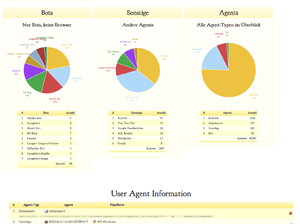
Gebe hier eine Liste mit User Agent Strings ein:
Folgendes kann man übrigens anhand Deines User Agents herausbekommen:
| User Agent | Mozilla/5.0 AppleWebKit/537.36 (KHTML, like Gecko; compatible; ClaudeBot/1.0; +claudebot@anthropic.com) |
|---|---|
| Browser | |
| Plattform | |